Graphic/Logo Requirements
Best file formats:
.eps, .ai, .cdr, .svg, .pdf.
Ok file formats:
.jpg, .jpeg, .png, .bmp, .tiff, .psd, .gif. But please provide them in at least 300dpi (dots per inch).
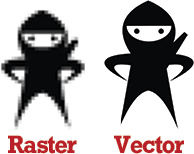 Explanation:
Explanation:
In order to provide the best quality nametag to you, it is best if you can provide your logo in a vector graphic format, which can be resized without any loss of quality. These file formats generally end in .eps, .ai, .cdr, .svg and sometimes .pdf.
If you don’t have the logo in a vector format, please include the highest resolution image you have of the logo. Resolution refers to the number of pixels or dots that make up an image. A graphic of 300dpi (dots per inch) will produce good quality. These file formats generally end in .jpeg, .jpg, .png, .bmp, .tiff, .psd, or .gif.
Please understand that the final quality of your nametag can suffer if you supply a poor quality logo and we are not responsible for a poor quality nametag in that case. Unlike your favorite crime procedural on TV, there is very little you can do to “enhance” a poor quality image, all you can do is make the pixels bigger, as you can see in the example to the right.
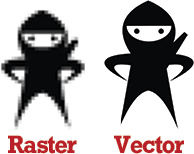 Explanation:
Explanation: